SimpliSafe’s journey is marked by constant innovation. Since its inception in 2006, the company has consistently pushed boundaries, shaping the evolution of home security systems.
When it comes to keeping homes safe, the SimpliSafe system is great. But sometimes, a problem can show up. This problem is like a simplisafe wireless interference detected. It can stop your safety system from working well.
Here’s the deal: The SimpliSafe system talks without wires. But other devices can make it hard for the system to talk. This makes it act funny and not work properly.
Imagine a guard at the door who can’t talk because of noise. This can make your safety system not work as it should.
This problem happens because of things called frequencies. Imagine a lot of cars on the road crashing into each other. This can stop them from moving.
The same thing happens when other devices crash into your SimpliSafe system’s talking. This messes up how the sensors and accessories talk.
It’s kind of like when your WiFi doesn’t work. Sometimes it’s hard to know if it’s the WiFi’s fault or the interference’s fault. This is tricky. But if you know more, you can fix it faster.
In this article, we explain interference with SimpliSafe systems. We help you understand where the problem comes from. With this info, you can fix the problem and keep your home safe.
Contents
What does Wireless Interference Detected Mean with SimpliSafe?
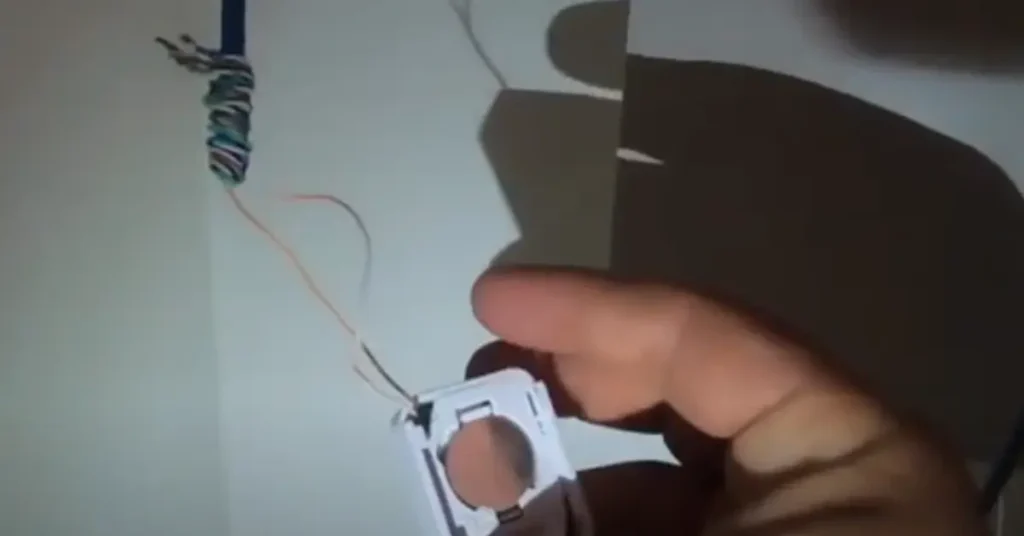
If you see a message saying “Wireless Interference Detected” on your SimpliSafe Base Station, it means the connecting between the station and its friends like the keypad is having trouble.
This can happen because of weak signals or other gadgets, like a garage door clicker or a remote, making too much noise.
SimpliSafe is a cool security system that uses wireless stuff.
When it says there’s interference, it’s like a little warning that something might be stopping the talking. But don’t worry! The system tells you when this happens so you can fix it.
Most times, this trouble doesn’t last long. It’s like a hiccup and goes away. If you see the warning, try checking the battery in your keypad and other things connected.
This can help you find out what’s causing the trouble. Changing the batteries one by one can also show if they’re part of the problem.
If the trouble doesn’t go away, you can try moving the Base Station or the keypad to a new spot in your home or business.
Changing where they sit might stop the interference and help them talk smoothly again. And guess what? This problem isn’t about your WiFi, so you’re good there.
Now that you know a bit about interference and how to fix it, your SimpliSafe will keep on doing a great job protecting your place. Stay safe!
What Causes SimpliSafe Wireless Interference?
Let’s talk about SimpliSafe’s cool security system. It’s like a superhero for your home, keeping it safe. But sometimes, it gets a little confusing because of invisible waves in the air from other gadgets.
Imagine you’re talking to a friend on the phone, and suddenly, you can’t hear them well. That’s kind of like what happens to SimpliSafe. It has a special way of talking wirelessly, but sometimes, other devices make it hard to hear.
When this happens, a special signal pops up, saying “Wireless interference detected.” This is like a warning sign telling SimpliSafe that it’s having a problem. It’s like a car’s dashboard showing a light when something’s wrong.
SimpliSafe has a main hub, like a boss, that talks to its friends – the sensors and buttons.
But when interference comes, the hub gets confused, like a puzzle missing a piece. It’s like when you can’t find your favorite toy, and you feel a bit sad.
Lots of things can cause this trouble. Stuff like garage door openers, radios, microwaves, and other gadgets can be like noisy neighbors for SimpliSafe. They all use special waves to work, and sometimes, these waves mix up and cause problems.
But guess what? Fixing this is not hard! You can be a superhero too and help SimpliSafe. First, check if the batteries in the buttons are okay.
Then, you can try moving the main hub or buttons to new spots.
Sometimes, a change of place makes things better, like finding a sunny spot for your plant.
Don’t worry too much, though. Most times, these problems go away on their own. It’s like when you have a little scratch, and it gets better with time.
So, remember, just like superheroes have challenges, SimpliSafe’s super system sometimes has trouble talking. But you can help it get back to being a superhero and keep your home safe!
How to Fix Wireless Interference Simplisafe?
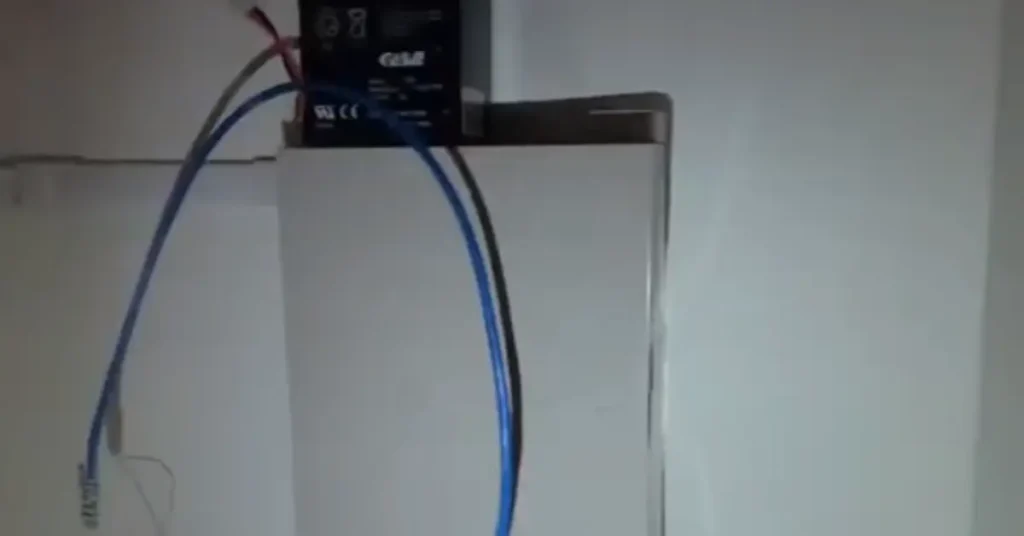
If your SimpliSafe system is having trouble with its wireless stuff, don’t worry! We’ve got some easy steps to fix it.
First, look for things that might be causing the problem. Did you add new things like gadgets or machines when the trouble started? Turn them off one by one to see if that helps.
Try moving the main SimpliSafe thing around your house. See where it gets the best signal and stays connected.
Here’s a neat trick: Set up your SimpliSafe and then turn it off right away. This can help if there’s a small problem messing with the signal.
Check your WiFi’s signal. Make sure it’s using the 2.4 GHz thing, not the 5 GHz one. SimpliSafe likes the 2.4 GHz signal better.
If you changed your WiFi name or password, put in the new password on your keypad. This helps your SimpliSafe stay connected to the new settings.
Make sure your WiFi name is showing, not hidden. That’s super important for getting your SimpliSafe to work well.
Follow these steps to find and fix the problem with your SimpliSafe system. Stick to these rules, and your home security will be A-OK!
If the problem keeps bugging you, call SimpliSafe’s helpers. They’re experts and can help you make everything work great again.
How Can I Avoid Wireless Interference with SimpliSafe in the Future?
SimpliSafe is making sure their security system works super well.
They’re fixing problems with stuff that can mess up the signals that keep the system safe. They’re using smart computer programs to tell the difference between real problems and things that just mess up the signals.
This way, they can stop false alarms and only tell you when there’s a real problem.
They’re also giving you a special video-watching service for $25 each month. With this, experts will watch your cameras all the time to see if anything strange is happening. They’re excellent at knowing if it’s a real problem or not. They’ll let you know what’s really going on.
If you want this special service, you just sign up and put cameras in your home. This helps the experts watch for problems.
SimpliSafe really wants to make sure their security system works awesome. They’re working hard to stop anything that could make it not work right. This means your home will be super safe and you can feel happy and protected.
Final Words
In short, finding wireless problems in SimpliSafe’s security stuff shows how vital strong, good tech is for keeping homes safe. Wireless problems can mess up how these things work and maybe make it easier for bad things to happen.
As tech gets better, companies like SimpliSafe need to keep working hard to fix these issues. They can use fancy codes, make signals strong, and always watch out for wireless problems.
This way, people can feel sure their security stuff will always work great and homes will be super safe.
FAQs
What’s the “Wireless Interference Detected” message from SimpliSafe?
When you see this message, stuff around might be blocking your security things’ signals. That can mess up how they talk about the main thing.
What makes signals not work right for SimpliSafe?
Things like phones, baby stuff, Wi-Fi gadgets, and walls can mess up signals. They get in the way of talking between your stuff and the main thing.
How do I fix signal problems with SimpliSafe?
To stop signals from being wonky, move your stuff and the main thing closer. Don’t put them near things that send out signals. Make sure your stuff’s software is new too, as that can help.
What signal does SimpliSafe use for talking?
SimpliSafe things talk at 433 MHz. It’s not as crowded as Wi-Fi and other things, but can still get messed up by them.
What if stuff keeps messing up even after trying?
If you’ve moved stuff, fixed signal things, and updated, but things still mess up, ask SimpliSafe for help. They can give you more help so your security stuff works good.

