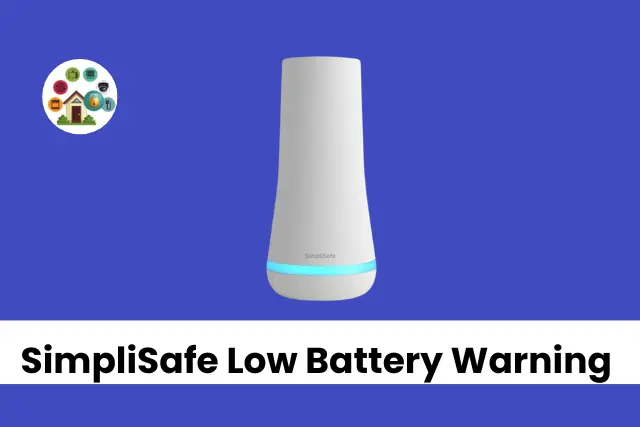Today, we’re talking about something super important – keeping our homes safe. Imagine a cool gadget called SimpliSafe Base Station. It’s like a superhero for your house, making sure it’s safe and sound.
Long ago, home security used to be tricky. But guess what? Now, it’s easy-peasy with this amazing Base Station. It’s like magic! You can use it to watch over your home all the time, even when you’re not there.
If anything strange happens, it tells you right away and lets you control everything with a tap.
Let’s learn about the SimpliSafe Base Station. It’s like a smart friend for your home. Cool sensors and clever technology work together to protect you.
It changes and adapts to how you live, making sure you’re always safe. Your home will be so happy with this super protector.
SimpliSafe is a company that offers home security systems, including wireless alarm systems and monitoring services.
When the battery in one of the components of your SimpliSafe system is running low, you’ll typically receive a low battery warning.
Here’s how the process generally works.
Contents
Understanding the SimpliSafe Low Battery Warning
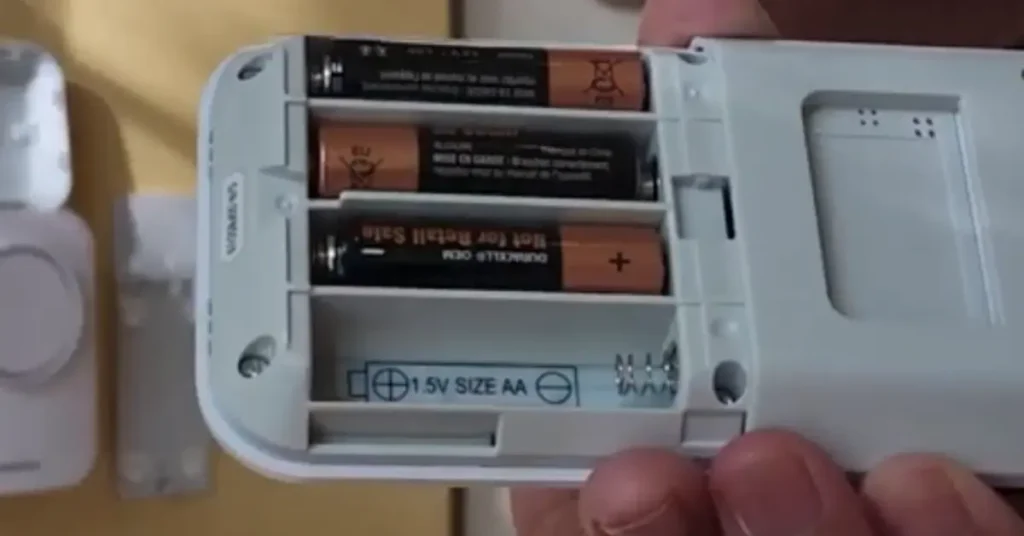
Why Low Battery Warning Matters
SimpliSafe is like a team of superheroes with gadgets. But sometimes, their gadgets (like sensors and cameras) need power from batteries.
When these batteries are almost empty, a special message called “Low Battery Warning” pops up. This is super important because if the batteries go empty, the gadgets might stop working, and the house won’t be as safe.
So, getting a warning is like a superhero alarm that tells you to change the SimpliSafe batteries before they’re totally empty.
Gadgets with Battery Alarms
Imagine the gadgets as tiny heroes. There are lots of them:
- Door and window sensors (like secret agents for doors)
- Motion detectors (they sense movement)
- Smoke detectors (they’re like little firefighters)
- Carbon monoxide detectors (they find bad air)
- Keypads (they’re like the control center)
- Cameras (they watch over the house)
- Sirens (they make loud sounds) Each hero gadget needs power to work, so we need to check their battery levels.
How Low Battery Warning Works
When a gadget’s battery gets really low, SimpliSafe knows and sends a message. You get these messages in different ways:
- On the keypad (like a little computer screen)
- On your phone or tablet (with an app)
- Through emails (like digital letters)
- With text messages (short messages on your phone)
Fixing Battery Alerts
If you get a message about low batteries, here’s what you can do:
- Find the gadget with low batteries (the message will say which one)
- Get new batteries or charge them (like giving the gadgets more energy)
- Tell the system that you fixed it (so it knows the gadgets are happy again)
How Long Batteries Last
Each gadget’s battery lasts for different times. Some can go for many years (like entry sensors), while others need new batteries more often (like cameras).
It’s smart to keep an eye on them and change batteries when needed. Like giving your heroes new superpowers!
So there you go, little friends! SimpliSafe helps guard your home, and the Low Battery Warning is like a signal that tells you to give the superhero gadgets new energy. Stay safe and superhero-strong!
Functions of Low Battery Warning
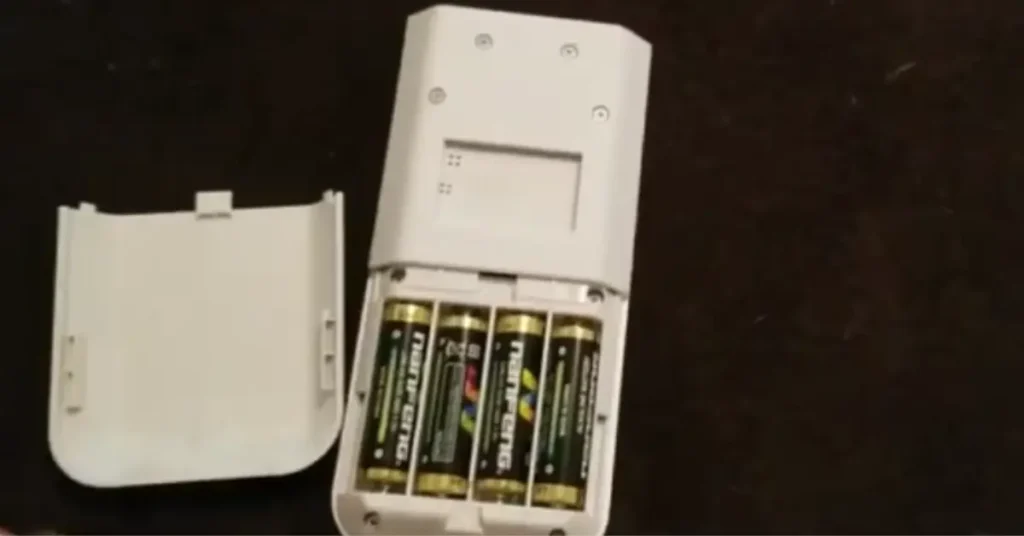
The SimpliSafe home security system has a main part called the base station. It talks to all the sensors and things that keep your home safe.
One big job it has, like other gadgets, is to tell you when its battery is getting low.
The low battery warning in the SimpliSafe base station is like a signal. It tells you when the base station’s battery is running out of power. This is really important to keep the security system working right.
If the base station doesn’t have enough battery, it might not do its job well. That could make your home not as safe.
Here’s how the low battery warning works:
Alert
When the battery in the base station gets very low, it tells you. It can make a sound or a light, or send a message to an app on your phone.
Light Signal
The base station might have a light that changes color or blinks. This shows that the battery is almost empty. When you see this, you know it’s time to do something.
Phone Message
If you use a SimpliSafe app on your phone, it might tell you about the low battery. This lets you know what’s going on.
Change or Charge
Once you get the low battery warning, follow the book that comes with the system. It will tell you how to put in a new battery or charge it. This keeps the base station working great and your home secure.
The low battery warning makes sure your security system doesn’t stop working because of a dead battery. If you fix the low battery quickly, your SimpliSafe system will keep your home safe.
Remember, how the low battery warning works might be a bit different based on your SimpliSafe model. Check the book or ask SimpliSafe for help to know for sure.
Final Thought
To sum up, the SimpliSafe system’s low battery alert is super important. It helps the security system work well all the time. It tells people when the batteries are low.
It helps homeowners fix problems before they happen. It keeps homes safe without any breaks. This alert makes the system work even better.
It also shows that SimpliSafe cares about users. As tech gets better, features like this remind us to keep our homes and family safe.
FAQs
What’s a Low Battery?
When your SimpliSafe security stuff, like sensors and cameras, gets low on power, it sends a message called “low battery warning.” It’s like a reminder to change the batteries, so things keep working.
Which Thing Needs New Batteries?
The low battery message doesn’t say which thing needs new batteries. To know, use the SimpliSafe app or base station. They show a list of things and their battery power. You can find the one that needs new batteries.
How Often Change Batteries?
Sometimes you need to change batteries. It depends on the thing, how much you use it, and the batteries. Some things need new batteries less, like door sensors. Other things, like cameras, need new batteries. Check the batteries sometimes and have extras just in case.
What Batteries Do They Need?
SimpliSafe things use normal batteries you can find easily. The kind of battery changes with each thing. Like AA, AAA, CR123A, or coin cell. Look at the guide or papers from SimpliSafe to know the right batteries.
If No Batteries, Will It Work?
If a thing’s batteries are all gone and you don’t change them, it might not work right. That can make your security not good. So, when you see the low battery warning, change the batteries quickly. This keeps your security stuff working well and safe.