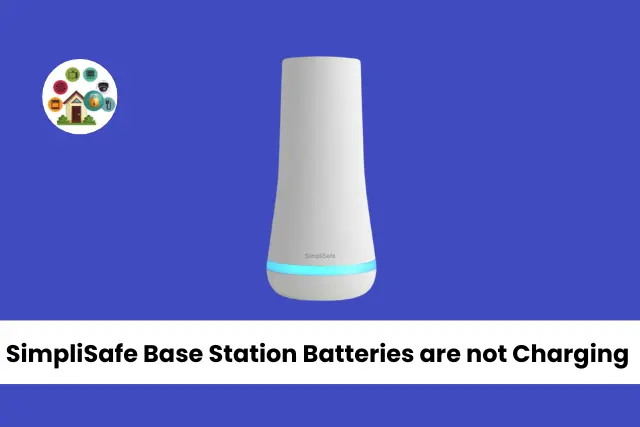SimpliSafe is a famous name for keeping homes safe. Many people like it because it’s easy to use. One important part is the Base Station. It’s like a control center that talks to all the security staff in the home.
It needs power to work, and it usually has a backup battery in case the power goes out. But sometimes, the Base Station’s battery might not charge like it should.
Sometimes, the SimpliSafe base station batteries are not charging right. This can make people worry about their home’s safety. This article will help you know why this happens and what you can do.
We’ll talk about easy things to try and harder things that experts might need to fix. Knowing these things will help you make your security system work again and keep your home safe.
We’ll talk about how the Base Station’s battery works and what might make it not charge. We’ll also show you how to fix it step by step. Sometimes, you can fix it by yourself.
Other times, you might need to ask the people who made it for help. When you know how to deal with this battery problem, you can make your home security work and feel good about it.
Contents
- 1 Causes of SimpliSafe Base Station Batteries Not Charging
- 2 How to Fix the Problem | Solution
- 3 Conclusion
- 4 FAQs
- 4.1 Why won’t my SimpliSafe Base Station batteries charge?
- 4.2 What to do if my Base Station batteries won’t charge?
- 4.3 Can I change the batteries in my SimpliSafe Base Station?
- 4.4 What to try before asking for help?
- 4.5 What if my Base Station is still under warranty and the batteries won’t charge?
Causes of SimpliSafe Base Station Batteries Not Charging
Let’s talk about why the batteries in the SimpliSafe Base Station might not be charging. We’ll look at different reasons and what you can do about it.
Problems with Power
Outlet Issues: First, the charging problem might be because of a bad outlet. Try using another device or a special tool to see if the outlet is working.
Broken Charger: The charger or the cable might be broken. This could stop the power from going to the base station. Look closely at them for any problems.
Big Bursts of Power: Sometimes, when the power suddenly gets very strong, it can harm the base station. If this happened recently, it could be why it’s not charging. Using something called a surge protector can help prevent this.
Battery Problems
Old Batteries: Batteries get weaker over time. If the base station batteries are very old, they might need new ones.
Connectors Not Good: If the parts that connect the battery are loose or dirty, they might stop the charging. Check them and clean them if needed.
Battery is Very Empty: If the battery has no power left, it might take a while before it shows any signs of charging. Just leave it connected for some time.
Temperature Issues
Too Hot or Cold: If it’s super hot or super cold, the battery might not work well. Keep the base station in a place where the temperature is okay.
Problems with Computer Stuff
Computer Glitch: Sometimes, the computer stuff inside can go wrong and stop the battery from charging. You can try to fix it by resetting or updating it.
Broken Parts
Base Station Damage: If the base station gets dropped or wet, it might not charge anymore. Check if it looks okay.
Other Gadgets Causing Trouble
Radio Waves Messing Up: If other electronic things nearby send strong signals, they can mess with the charging. Put the base station away from these things.
You Might Do It Wrong
Charging Mistakes: Make sure you’re using the right cable and charger from SimpliSafe. If not, it won’t charge right.
Tech Stuff Going Bad
Inside Parts Broken: The parts inside that help with charging might break. A tech expert might need to fix it.
About Warranties
No More Warranty: If your base station is too old, the company might not fix it for free. You might have to pay or get a new one.
Before you try anything, read what SimpliSafe says or ask them for help. If you’re not sure, it’s better to get help so you don’t make things worse.
How to Fix the Problem | Solution
If your SimpliSafe base station’s batteries aren’t getting charged, don’t worry. We have some simple steps to help you out:
Power Check
Make sure the base station is connected to power. Plug it in well.
Clean Contacts
Look at the charging parts on the base and battery. Sometimes dirt can stop charging. Clean them gently with a dry cloth.
Restart
Give the base station a fresh start. Unplug, wait a bit, and then plug in again.
Battery Fit
Check if the battery is in its spot. It needs to fit right for charging. If it’s loose, that might be the problem.
New Battery

If your battery is old or broken, it might not charge. You might need a new one. Ask SimpliSafe for help.
Ask for Help
If nothing helps, talk to SimpliSafe’s helpers. They can guide you or give you a new part.
Updates
Sometimes, the base station’s brain needs an update. If there’s one, do it as they say.
Weather Check
Too hot or cold spots can mess with charging. Keep your base station comfy.
Damage Look

See if your base station and battery are hurt. Cracks or breaks can be the issue.
Remember, stuff with batteries is fragile. If you’re not sure, ask for help from SimpliSafe or a grown-up.
Conclusion
So, to sum up, the problem is that the batteries in the SimpliSafe Base Station aren’t charging. This needs quick fixing. The Base Station must work well for safety. You need to solve the charging problem. It keeps your home safe.
If something’s wrong, get help. Follow what the maker says. Keep things working right. This helps your home stay secure and you feel good.
FAQs
Why won’t my SimpliSafe Base Station batteries charge?
There could be a few reasons for this. It might be because the power isn’t working, cables are broken, or something inside is broken. Check the outlet, cables, and connections.
What to do if my Base Station batteries won’t charge?
First, check the power and cables. If they’re okay, reset the Base Station. Unplug it, take out the batteries, wait a bit, put the batteries back, and plug it in. If it’s still not working, ask SimpliSafe for help.
Can I change the batteries in my SimpliSafe Base Station?
Yes, you can change the batteries. If the old ones aren’t charging or staying charged, buy new ones from SimpliSafe. They’ll tell you how to put them in safely.
What to try before asking for help?
Clean the charging parts on the Station and batteries. See if you have another charger like the one you got. It might be the charger’s fault.
What if my Base Station is still under warranty and the batteries won’t charge?
If your Base Station has a warranty and the fixes don’t work, talk to SimpliSafe. They’ll help you more. They might fix or swap it, based on the warranty.