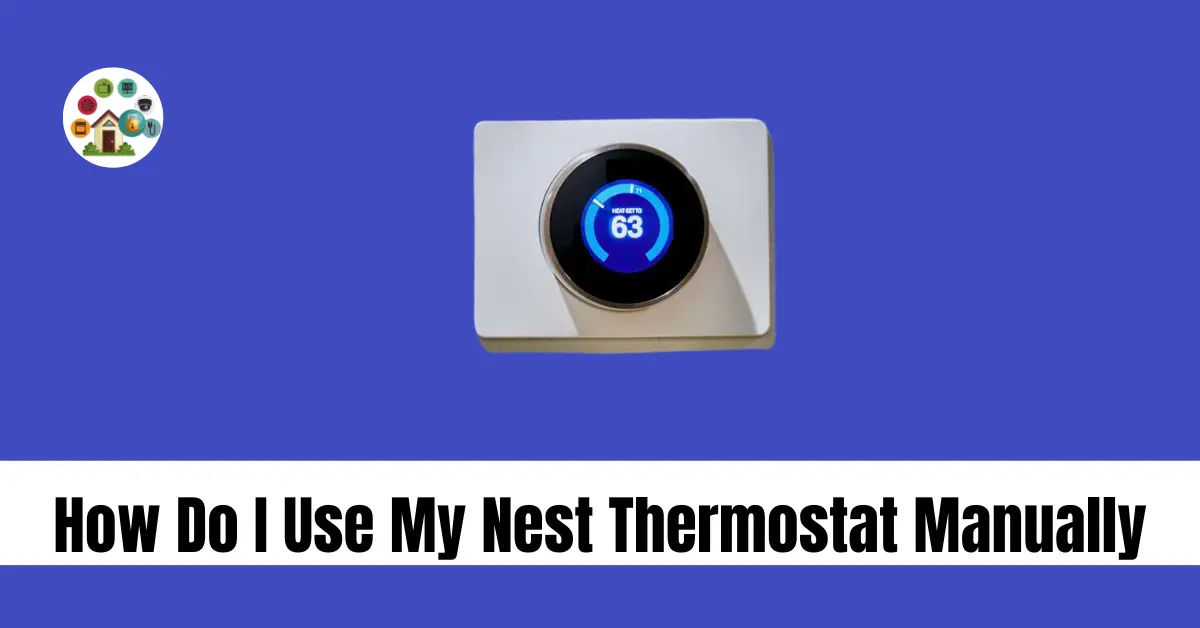If you have a Nest Thermostat, you might wonder how to use it manually. While the Nest Thermostat is known for its smart features and ability to learn your preferences, there are times when you may need to adjust it manually.
This article will guide you through the process of using your Nest Thermostat manually and answer some common questions.
Contents
- 1 Can The Nest Thermostat Be Controlled Manually?
- 2 How Do I Manually Adjust My Nest Thermostat?
- 3 Can You Use The Nest Thermostat In Manual Mode?
- 4 How Do I Keep My Nest Thermostat At A Constant Temperature?
- 5 What Is The Minimum Temperature For The Nest Thermostat?
- 6 How Do I Set an Eco Temperature on My Nest Thermostat?
- 7 Can I Use Voice Commands to Control My Nest Thermostat Manually?
- 8 What Should I Do If My Nest Thermostat Isn’t Responding to Manual Adjustments?
- 9 FAQs
Can The Nest Thermostat Be Controlled Manually?
Yes, the Nest Thermostat can be controlled manually. Although it is designed to automatically adjust the temperature based on your schedule and preferences, you can still make manual adjustments whenever needed.
This flexibility is one of the reasons why many people choose the Nest Thermostat.
How Do I Manually Adjust My Nest Thermostat?
Adjusting your Nest Thermostat manually is straightforward. Here’s a step-by-step guide:
Wake Up the Thermostat
Tap the display or press the ring to wake up your Nest Thermostat.
Turn the ring to navigate through the menu options. You’ll see options like “Heat,” “Cool,” “Eco,” and “Off.”
Select the Mode
Choose the mode you want to adjust. For example, if you want to change the heating temperature, select “Heat.”
Adjust the Temperature
Turn the ring to set your desired temperature. The display will show the temperature setting as you adjust it.
Confirm the Setting
Once you’ve set the desired temperature, press the ring to confirm. Your Nest Thermostat will now maintain this temperature until you change it again.
By following these steps, you can easily adjust your thermostat to ensure your home stays comfortable.
Can You Use The Nest Thermostat In Manual Mode?
Yes, you can use the Nest Thermostat in manual mode. This means you can set a specific temperature that stays constant, regardless of your schedule or the thermostat’s learning capabilities. Here’s how you can switch to manual mode:
Open the Settings
Wake up the thermostat and navigate to the settings menu.
Select the Mode
Choose either “Heat” or “Cool” depending on your needs.
Turn Off Learning
If the thermostat is set to learn your schedule, you’ll need to turn off this feature. Go to the “Nest Sense” settings and disable “Auto-Schedule.”
Set the Temperature
Adjust the temperature to your preferred setting and confirm it.
Using manual mode can be useful when you want complete control over your home’s temperature without any automatic adjustments.
How Do I Keep My Nest Thermostat At A Constant Temperature?
Keeping your Nest Thermostat at a constant temperature is simple. Here are the steps:
Disable Auto-Schedule
As mentioned earlier, you need to turn off the Auto-Schedule feature in the “Nest Sense” settings.
Set Your Desired Temperature
Manually adjust the thermostat to your preferred temperature using the ring.
Maintain the Setting
Once set, the thermostat will maintain this constant temperature until you change it.
This feature is particularly handy during times when you want to ensure a stable environment, such as when you’re away on vacation or have guests staying over.
What Is The Minimum Temperature For The Nest Thermostat?
The minimum temperature setting for the Nest Thermostat can vary depending on the model and region, but generally, it can be set as low as 40°F (4°C). This setting is useful in preventing your home from getting too cold during winter months, especially if you’re away.
To set the minimum temperature:
Wake Up the Thermostat
Tap the display or press the ring.
Select the Mode
Choose “Heat.”
Adjust the Temperature
Turn the ring to lower the temperature to your desired minimum setting.
Confirm the Setting
Press the ring to confirm.
By setting a minimum temperature, you can protect your home from freezing temperatures, which can cause damage to pipes and other systems.
How Do I Set an Eco Temperature on My Nest Thermostat?
Setting an Eco Temperature on your Nest Thermostat can help save energy and reduce your utility bills. Eco Temperatures are designed to keep your home comfortable while using less energy. Here’s how you can set it:
Access the Menu
Wake up the thermostat and navigate to the main menu.
Select Eco
Choose the “Eco” mode from the options.
Set the Temperature
Adjust the Eco Temperature to your desired setting. Typically, this is set to a range that’s cooler in winter and warmer in summer compared to your usual settings.
Confirm
Press the ring to confirm the Eco Temperature.
When you leave home, the Nest Thermostat will automatically switch to Eco mode if you have the Home/Away Assist feature enabled. This helps conserve energy when you’re not around.
Can I Use Voice Commands to Control My Nest Thermostat Manually?
Yes, if your Nest Thermostat is connected to a compatible voice assistant like Google Assistant or Amazon Alexa, you can use voice commands to control it manually. For example, you can say, “Hey Google, set the thermostat to 72 degrees,” and the thermostat will adjust accordingly.
What Should I Do If My Nest Thermostat Isn’t Responding to Manual Adjustments?
If your Nest Thermostat isn’t responding to manual adjustments, try the following steps:
Check the Power
Ensure the thermostat is receiving power.
Restart the Thermostat
Go to the settings menu and select “Restart.”
Check for Updates
Ensure the thermostat software is up-to-date.
Factory Reset
If all else fails, perform a factory reset (note that this will erase all settings and schedules).
If the problem persists, contact Nest support for further assistance.
FAQs
Can I Use My Nest Thermostat Without Setting Up a Schedule?
Yes, you can use your Nest Thermostat without setting up a schedule. By turning off the Auto-Schedule feature, you can manually set and maintain a constant temperature. This allows you to control the thermostat according to your immediate preferences rather than relying on a pre-set schedule.
Can I Use My Nest Thermostat with a Traditional HVAC System?
Yes, the Nest Thermostat is compatible with most traditional HVAC systems. It supports systems with one or two stages of heating and cooling, as well as heat pumps and other configurations. Always check the compatibility guide provided by Nest before installation.
Can I Adjust the Temperature from the Thermostat Itself if I Don’t Have the App?
Yes, you can adjust the temperature directly from the thermostat without using the app
Can I Use Multiple Nest Thermostats in Different Rooms?
Yes, you can use multiple Nest Thermostats in different rooms. Each thermostat can be controlled individually or linked together for unified control through the Nest app. This setup allows for precise temperature management in various zones of your home.